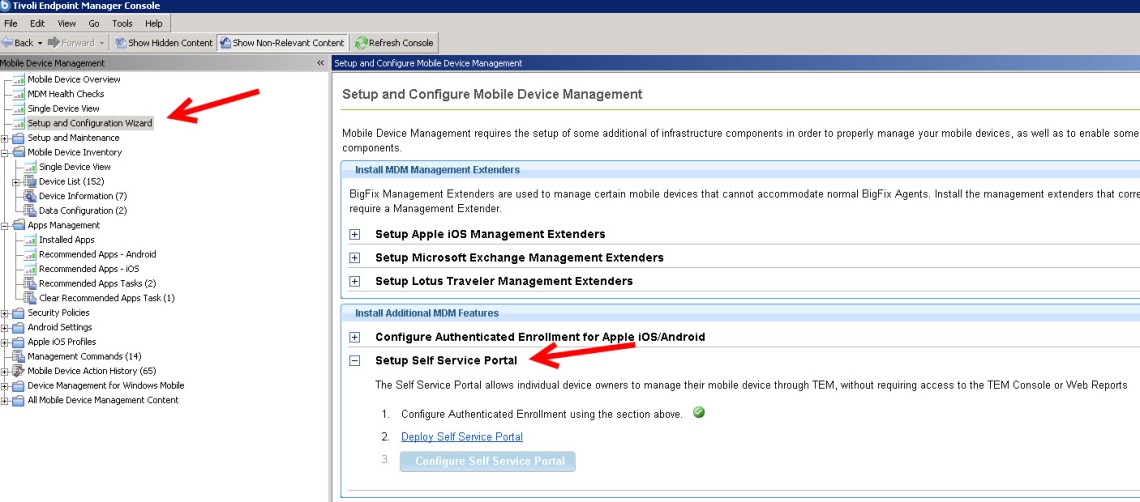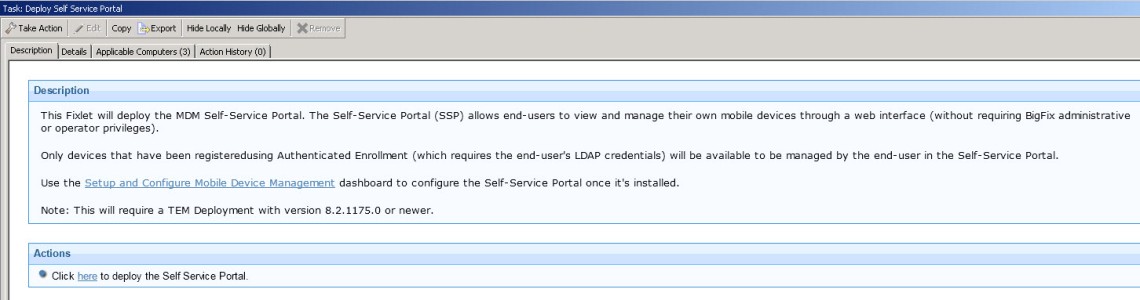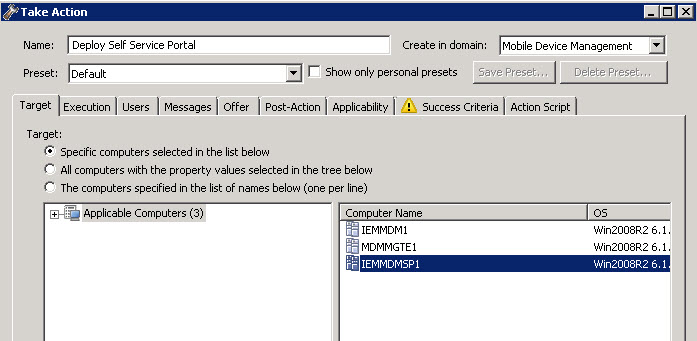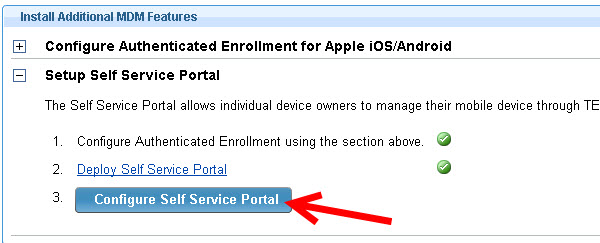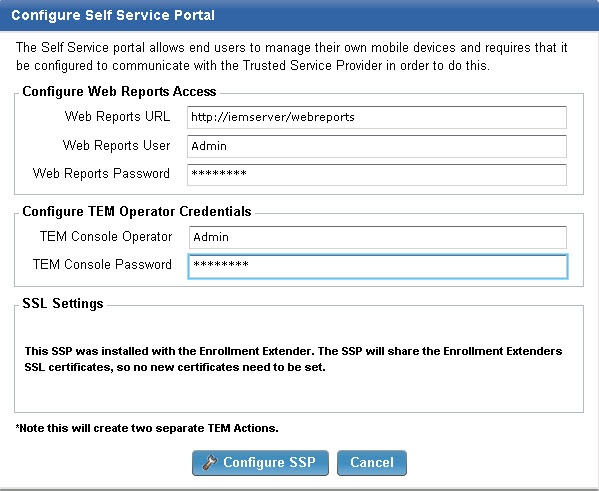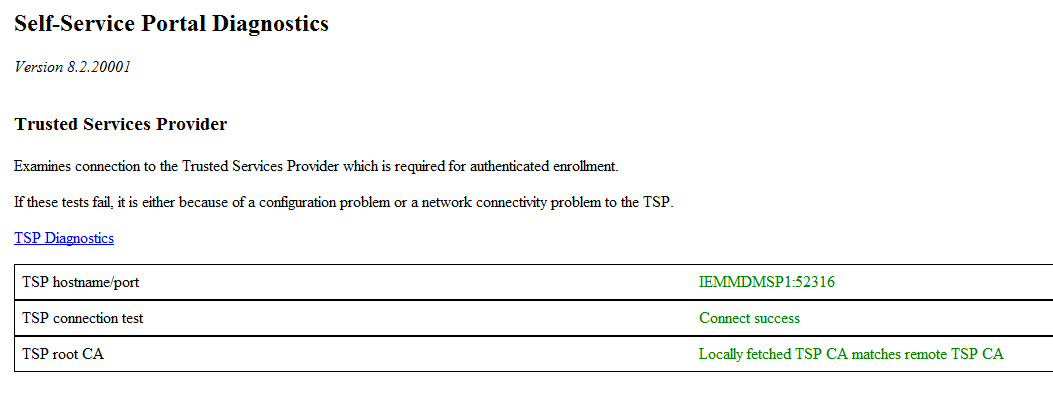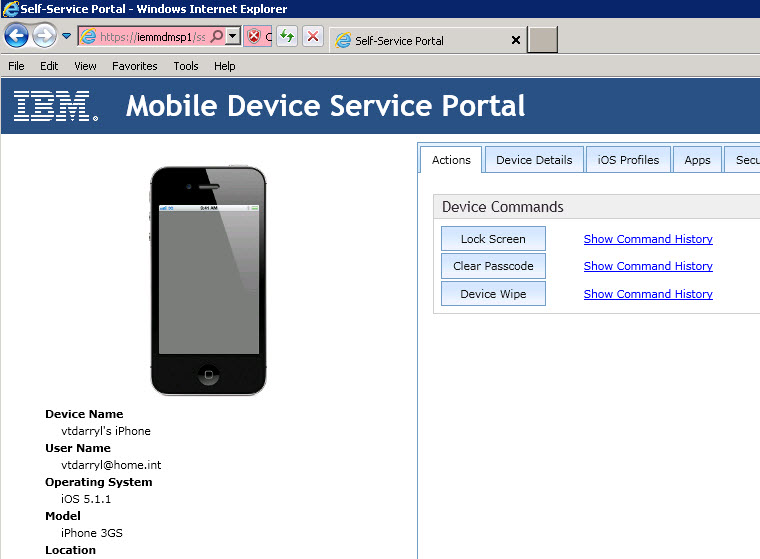Following my post last month on Enabling Authenticated Enrollment, I’ve also detailed below the process for enabling the Self Service Portal (SSP). The IBM Mobile Devices Self Service Portal is a web-based method that allows you to manage your personal device without logging onto the TEM console.
Enabling the Self Service Portal
The SSP fits in with the overall IEM for MDM architecture as detailed here. In most cases, the SSP will be located on your intranet for users to access as required.
Start with the Setup and Configuration Wizard, and open Install Additional MDM Features, then select Setup Self Service Portal as shown below.
You’ll note that Authenticated Enrollment has been configured via these steps. Select Deploy Self Service Portal and then Take Action.
Select the server that will host the SSP and click OK.
IEM will then automatically begin downloading the required components for the Self Service Portal and install them on the server as shown below.
Once the SSP is installed next click on the third step to Configure the Self Service Portal.
Enter in the details for your Web Reports and TEM Console (which in most cases will probably be the one server). An example screen capture is shown below. Click Configure SSP and it will take a few minutes for this configuration to be completed.
If you have any issues with setting up the SSP, a handy URL to have is https://yourSSPservername/ssp/diag which provides some SSP diagnostic information:
Your users will access the SSP via a web browser, ie. https://yourSSPservername/ssp Once logged in, they can select one or more devices they have registered to IEM. They can then see information similar to the following for each of their mobile devices:
Users can then lock their device, clear passcode or even remotely wipe the device. I expect IBM will add additional functionality to the SSP in coming releases. A handy end user guide on the SSP is provided here
So all done! You now have the SSP up and running. If you have any queries or feedback, please post them on the developerWorks forum here.
Darryl