The Workspace ONE Intelligent Hub (previously the Airwatch Agent) provides a range of flexible options to get deployed to your Windows 10 PCs. The VMware Techzone article Onboarding Windows 10 Using Command-Line Enrollment details this for various deployment options.
I then came across two excellent videos created by Rob Kelley (VMware). Rob created two videos which detail how to first create a Transform File (MST) and secondly how to deploy the Intelligent Hub and using this Transform. These videos are available here:
The following are screen captures from my lab using Rob’s process. The first is using Orca to create my Transform file.
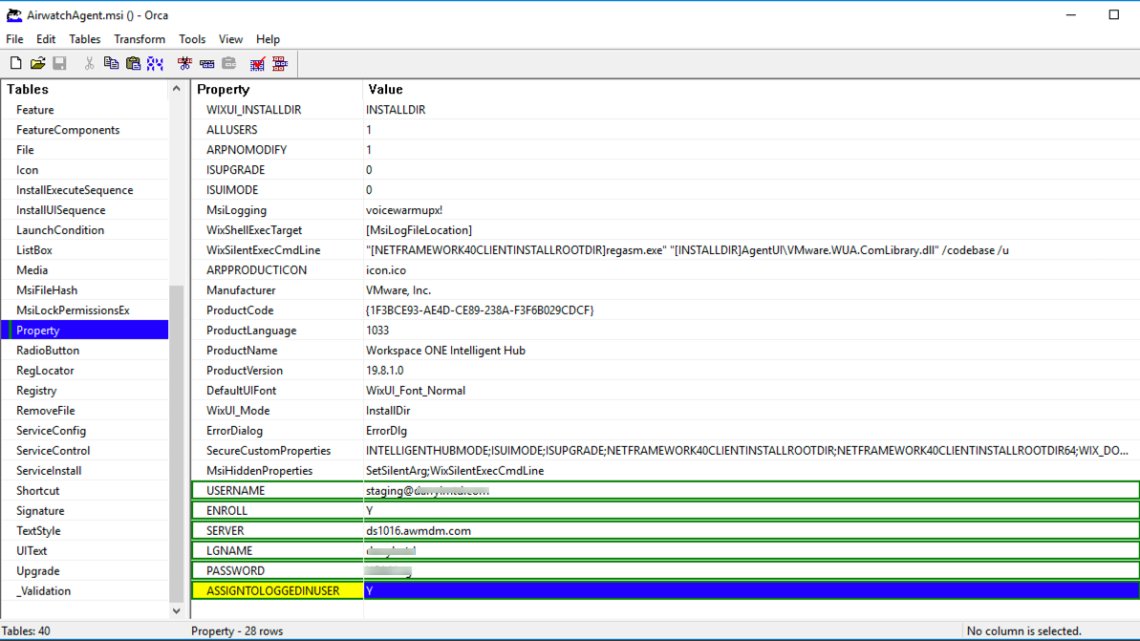
Select the option to provide descriptive status messages:
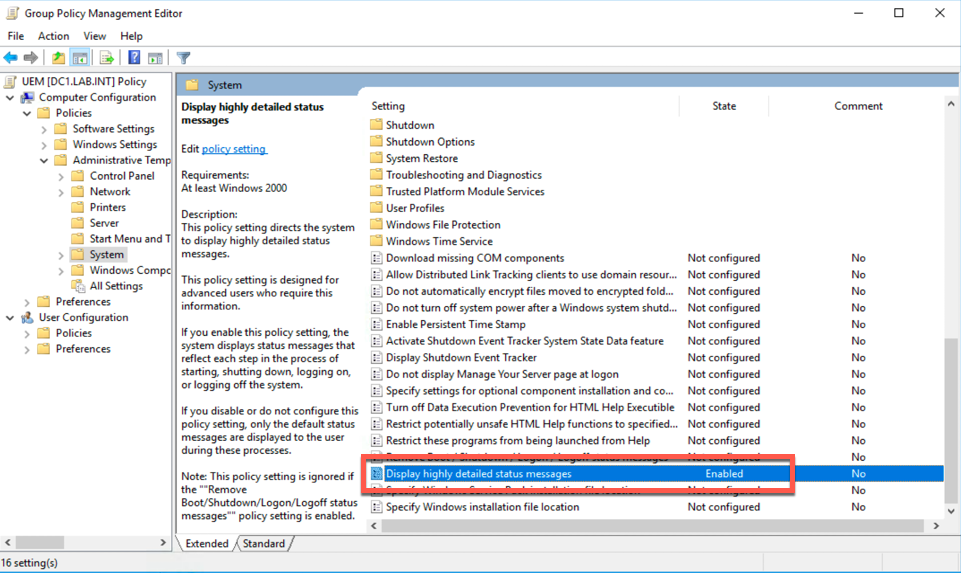
Install the MSI (and MST) from a network share:
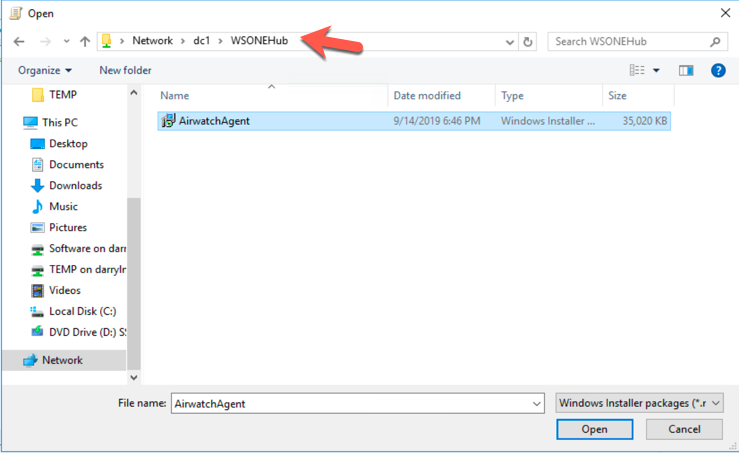
MST deployment options:
I also setup an action to delete the Airwatch Enrollment shortcut as per the video too:
The Workspace ONE Intelligent Hub is then installed via GPO!
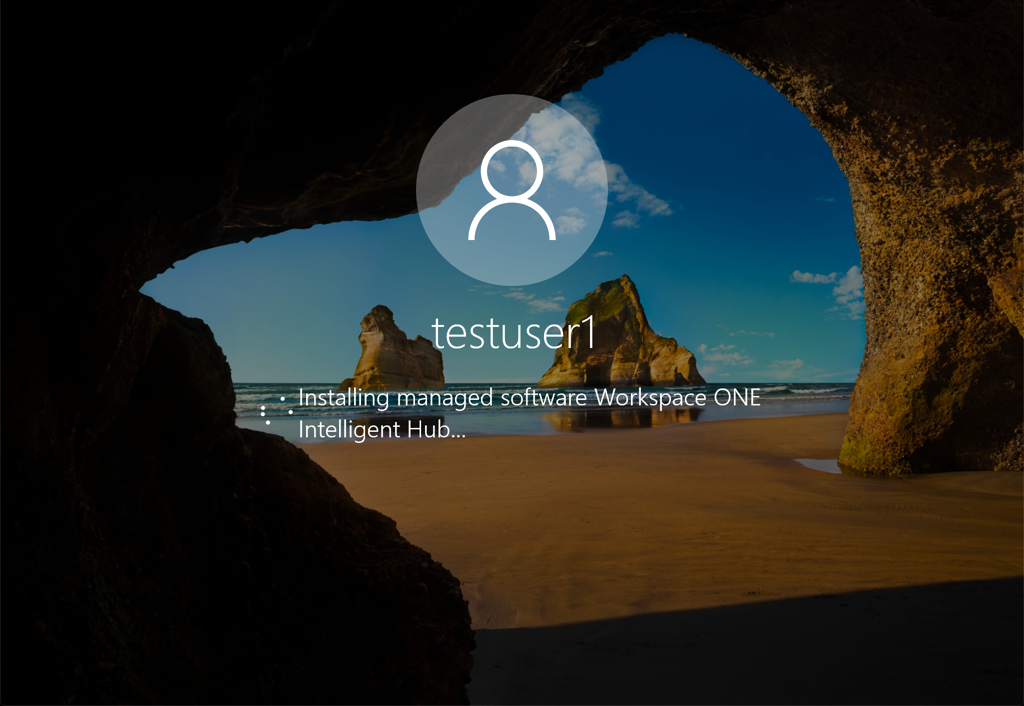
Thanks so much to Rob for producing two very easy to follow videos!
Darryl





I was told by Josue Negron this enrollment flow has been removed from Techzone and is no longer supported, as customers ran into issues with Hub upgrades.
Reali? Itú Not working? What can do? Any alternativas tô deploy automatic and silent?